The Rise of Agentic AI – Insights, Innovation & Impact
By Favour Patrick | Categories: Workshop
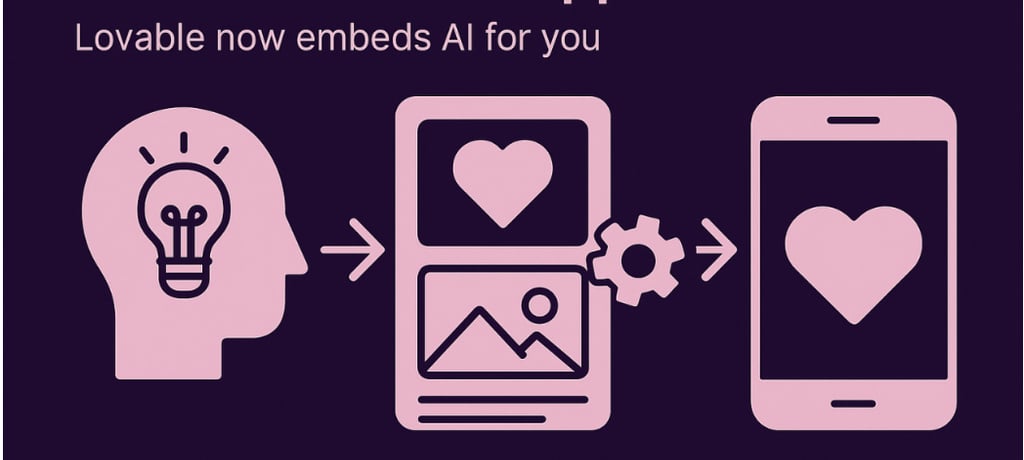
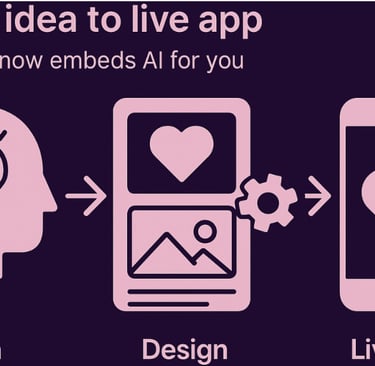
Most teams don’t stall on ideas; they stall on setup. This month, that changed. Lovable’s new Cloud + AI folds the “hard bits” into one place so you can go from draft to live link fast.
What changed?
Backend included. Sign-in, data, files, and server actions are available the moment you start; no extra services to wire together.
AI features in the same flow. Add chat, image generation, or text analysis without juggling providers; track usage in Settings → Usage.
Free to start, pay as you grow. Use the included quota to test; add more when you’re ready.
Why this matters for product teams?
Faster learning loops. Ship a working demo and learn from real usage.
Fewer handoffs. Build, host, and add AI without hopping across tools.
Broader participation. Non-technical teammates can contribute to working software, not just specs.
Plan to launch in just 5 days using the 5 free credits per day!
Day 1: Prompt work (get the idea crisp)
Answer these in one short brief (5-8 sentences):
What does success look like?
What problem are we solving right now?
Who are the users (1-2 personas max)?
What’s our one-line value promise?
What are the 3 core actions a user should take?
Do this: Draft your brief in an AI chat (e.g., ChatGPT). Ask it to turn the brief into a Lovable prompt.
Template you can paste into chat: “Help me create a Lovable prompt for an app that does: [problem] for [users]. Core actions: [action 1, 2, 3]. Show suggested data fields, 3-5 screens, and a short user journey.”
Day 2: Paste into Lovable and shape the first draft
Paste your prompt into Lovable and generate v1. Set brand basics: logo/wordmark, colors, type scale. Do a 60-second pass: fix headings; keep only what supports the core journey.
Quick check: Can a new user tell what the app does in 10 seconds?
Day 3: Tighten the user journey
Lovable is great at the big picture; now close the gaps. Click every path end to end (happy path + 2 edge cases). Replace vague copy (“Submit”, “OK”) with clear actions (“Create summary”, “See next step”). Remove dead ends: no “unclickable” buttons, no loops.
Mini test: Ask one teammate to complete the main task while you watch. Note where they pause.
Day 4: Connect Cloud (the brain and the storage)
In Lovable Cloud, enable: sign-in, database, file storage. Add one table for your core object (e.g., “Submissions” or “Requests”). Turn on the AI block you need first (e.g., “create summary” or “extract key fields”). Run a full test: create → save → retrieve → display. Check Settings → Usage to see Cloud vs. AI activity.
Tip: Keep prompts short and specific; save 2-3 real examples to test outputs.
Day 5: Add essentials, then publish
Add extras that support your goal: payment gateway, AI, etc. Publish and share the link with a small group (5-10 target users).
Ask for one thing: Could you complete [task] in under 2 minutes?
Decision at day’s end: Ship fixes, review usage in Settings → Usage, then continue, iterate, or pause.
Real product. Real revenue. An edtech startup recently used Lovable to assemble the core flow for a premium learning experience: accounts, content submission, and AI-powered summaries, without spinning up separate services. The speed to a testable version let them tune pricing and onboarding with real students instead of slide decks.
How Future Habits can help?
At Future Habits, we help startups and teams go from idea to working product with Lovable Cloud + AI. We co-create your prompt, shape the first draft, connect Cloud and AI features, and guide your first user tests so you learn from real usage fast. If you’re exploring whether Lovable fits your roadmap, DM me to book a free AI capabilities assessment for your company.
#NoCode #AIBuiltIn #AppLaunch #ProductDesign #StartupBuilders
Supercharge your business with AI!
Follow us & Subscribe
to stay up to date with AI Tools!


